Important changes to be made after creating a WordPress blog - SanBrains
Many popular blogging platforms are there, but WordPress is
liked by most of the bloggers to stay connected with their audiences. WordPress
provides numerous ways to customize your website as per your business goals.
The website design plays a major role in conversion rate and making the visitor
stay on the page. Because if the appearance is not attractive nobody is going
to pay attention to it. Click on the link to find out what are social media
blunders that should be avoided.
Are you looking for a website development company in Hyderabad, undoubtedly Sanbrains can become your best
digital marketing partner. It not only provides website development services
but many others such as content writing services, PPC, SEO services etc. If you are planning to go digital to promote
your business, then focus on the website design of your company along with
managing other factors as well.
After installing the WordPress and using it as a platform
for our blogging, we need to make certain changes in order to drive traffic.
Let us find out what are those mandatory things to be changed to improve the
website design –
Quick views
• Delete
default
• Set up
WordPress permalink
• Set user
Registration
• Populate
WordPress ping list
• Set
WordPress media setting
1. Delete default page, comments, and posts
After installing the WordPress, you can see that there are
some default post, comments and pages are available. To delete them, you need
to login to your WordPress dashboard and then go to-
• Posts
> All Posts then delete the “hello post”.
• Pages
>All Pages then delete the “sample page”.
• Click on
“comments” and delete all the default comments.
2. Set Up WordPress permalinks for
website design
Before posting any page, change the WordPress permalink by
giving it some keyword related to your post. For this go to
Settings>Permalink>Post name and save it. If you do not do this, website
crawler won’t be able to recognize your page which is a flaw in website design.
3. Decide the number of User Registration
In the WordPress, you need to select whether a single author
can write on it or multiple members are allowed to write. For this, you need to
enable/disable user registration.
4. Work on WordPress discussion
settings
Read the setting carefully and mark the settings that you
need for your website design. This is all about how the website design will
look and so on.
5. Populate WordPress ping list
As per the default settings, WordPress notifies only one
service. But you can go to the settings and expand the ping list. For this, go
to Settings>Writing and needed services there which you want WordPress to
notify you.
6. WordPress Media Settings
This setting is really needed to be done first if you are
handling more about the images. As per the default settings, WordPress creates
multiple dimensions for every image that you upload. So, go to the settings and
fix the dimension that you want to see in your website design page.
These settings really need to be changed just after
installing the WordPress platform because it affects the website design. And
website ignorance with the website design can cost you more.

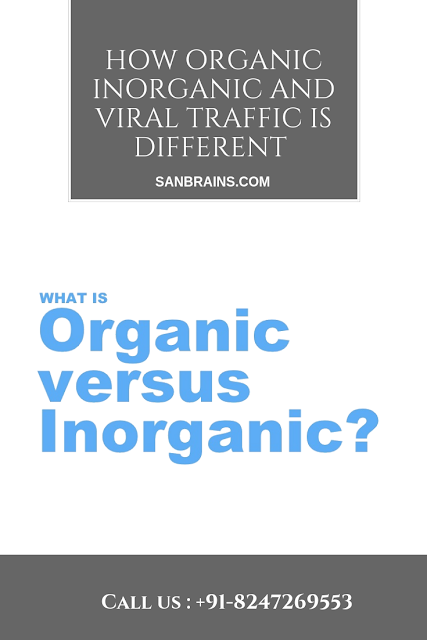

Comments
Post a Comment